AI Tools for Creating Architectural Images
Discover the best AI tools to generate architectural images, categorized by type and AI use cases.

Certainly! Below is the English translation of the article while maintaining the original tone, with a focus on the SEO target keyword "AI tools for architectural images":
AI is rapidly evolving, and the generation of architectural images has particularly fascinated architects and the world of architecture.
However, numerous tools have emerged, making it a bit challenging to know where to start.
In this article, I will outline the main categories of AI tools for architectural images.
As an architect and AI enthusiast, I offer AI training for architects, and this chapter is part of my course if you’re interested in diving deeper into the subject.
If you want to stay informed about the best AI tools for architecture, I frequently update an AI toolkit for architects, which I invite you to download.
So, back to our topic, what are the main categories of AI tools for creating architectural images?
The best AI images tools for Architects
AI Image Generation Tools
Depending on the type of image you want to create and the time you have to learn about using AI for architectural images, various categories of tools exist, and I’ll introduce you to some of the most well-known ones.
Midjourney, Artistic and Inspiring
Midjourney is renowned for the captivating images it produces. In fact, achieving good results with Midjourney is not very difficult, and that's what makes it powerful.

It's also a fantastic tool to find ideas through serendipity and idea association.
Start from an initial idea and discover more ideas gradually. You can even launch a series of image generations while working on a prompt, as generation can sometimes take time.
By default, it generates a grid of four images, which are four possible versions from the same prompt.
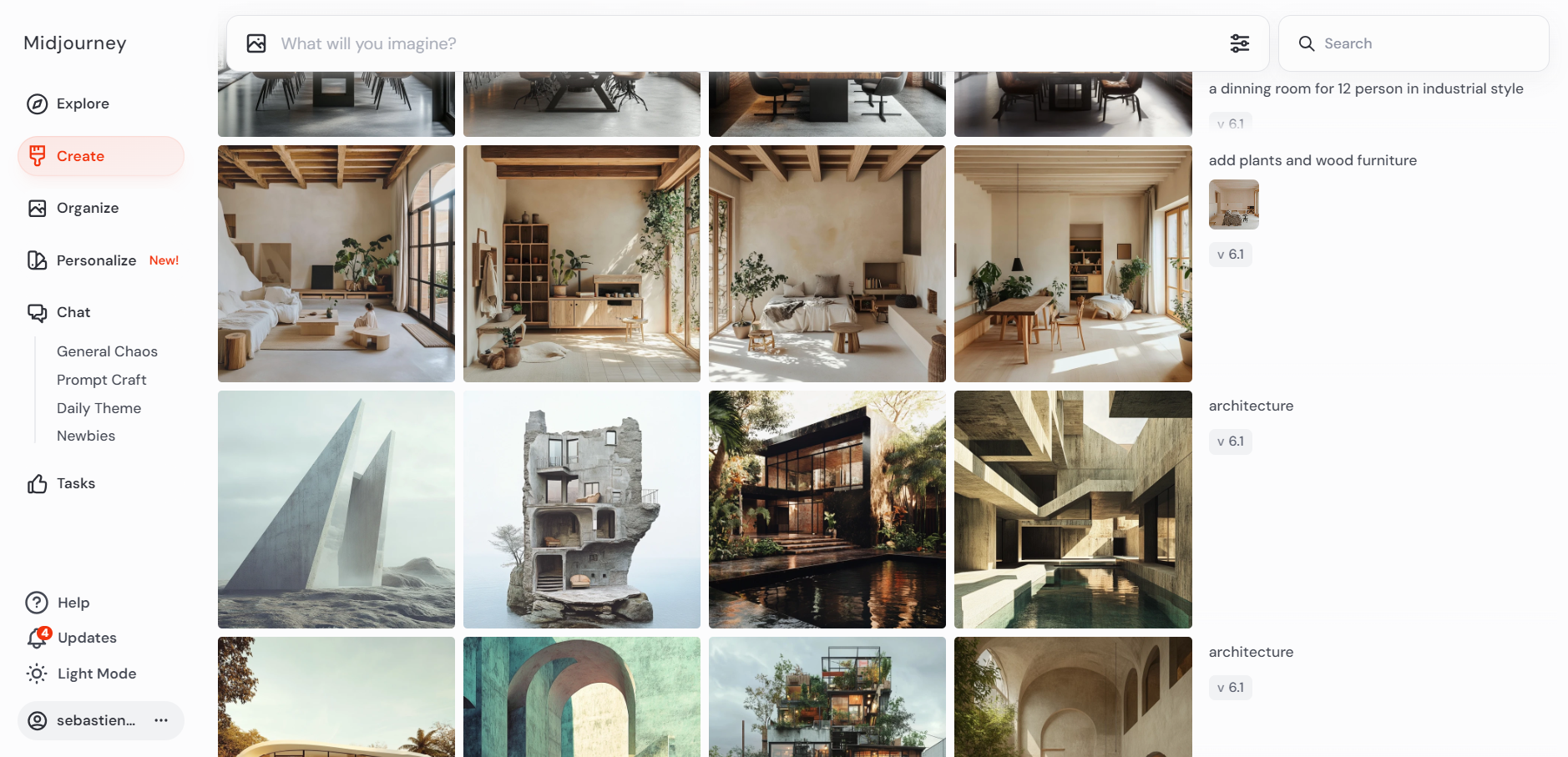
It's also easy to create variations or start from another user’s prompt. There is indeed a shared image gallery that you can draw from. Even though architectural images are not very numerous and often overly stylized, there are good examples for inspiration.
Use cases for Midjourney in architecture:
- Finding project inspirations
- Creating illustrations, for instance, for social media
- Experimenting with "Designing with words"
Main features:
- Image generation from a prompt
- Image generation from an existing image
- Combining multiple images
- Partial modification of an image from a prompt (Inpaiting)
- Generating a context around an image (Outpainting)
Advantages of Midjourney for architecture:
- Elegant and rather intuitive interface
- Artistically refined images without needing to be a prompt expert
Disadvantages of Midjourney for architecture:
- Currently, no image control; thus, it cannot be used for architectural renderings with AI
- A mandatory subscription of $10, no trial version
- Inpaiting does not always work
DALL-E, Integrated and Quick

DALL-E lags a bit behind Midjourney, especially in terms of realism. However, it has a major asset. It is integrated with ChatGPT!
This means you can use it very easily, with ChatGPT writing detailed English prompts optimized directly for DALL-E.
This is an advantage if you want to speak in natural language without being an expert in prompt engineering. But it can also be a downside, as the prompt is a long detailed sentence, making it less easy to control than, for instance, Stable Diffusion prompts.
Overall, DALL-E delivers very decent results, even though its style is closer to illustration than photorealistic images.
For a few months, it also features Inpainting, meaning partial image modification, which is pretty good. Although Inpainting doesn’t work 100% of the time.
What's particularly interesting with DALL-E is its ability to iteratively create a prompt, all in natural language. So, you can start by describing the broad outlines of the building or scene you want to visualize. Then, for example, request to replace concrete with wood.
ChatGPT, translating your input for its DALL-E image generation module, will update the mega-prompt smoothly to ensure the image doesn’t change too much.
Use cases for DALL-E in architecture:
- Finding architectural inspirations
- Creating illustrations, for instance, for social media
- Refining a prompt step by step to achieve the desired image
Advantages of DALL-E for architecture:
- No additional subscription fee if you have a ChatGPT subscription
- No need to master English or even the art of prompts
- Very simple interface—there isn’t any!
Just tell ChatGPT you want to generate an image
Disadvantage of DALL-E for architecture:
- Image style not realistic enough
- No option for control based on a sketch or image
Stable Diffusion, Powerful and Flexible

Stable Diffusion holds a unique place in the landscape of AI for images. It is an open-source model, which means it's practically free to use if installed locally.
This also means it is used by many tools that don’t develop their own AI model.
But it is also the tool that allows you to go the farthest by relying on particularly powerful Stable Diffusion interfaces like ComfyUI.
And create customized image creation processes.
You can use Stable Diffusion in various ways:
- Locally through one of the open-source interfaces (Automatic 111, ComfyUI...) and managed by a coordinator like Stability Matrix (see how to install Stable Diffusion locally easily)
- Via an AI rendering software for architects using the Stable Diffusion models like Look-X or Rendair
- Via software integrated into BIM software like Archicad or Revit such as Veras or Archicad AI
- Through API from automation services like Replicate to produce numerous images quickly without requiring a powerful local computer
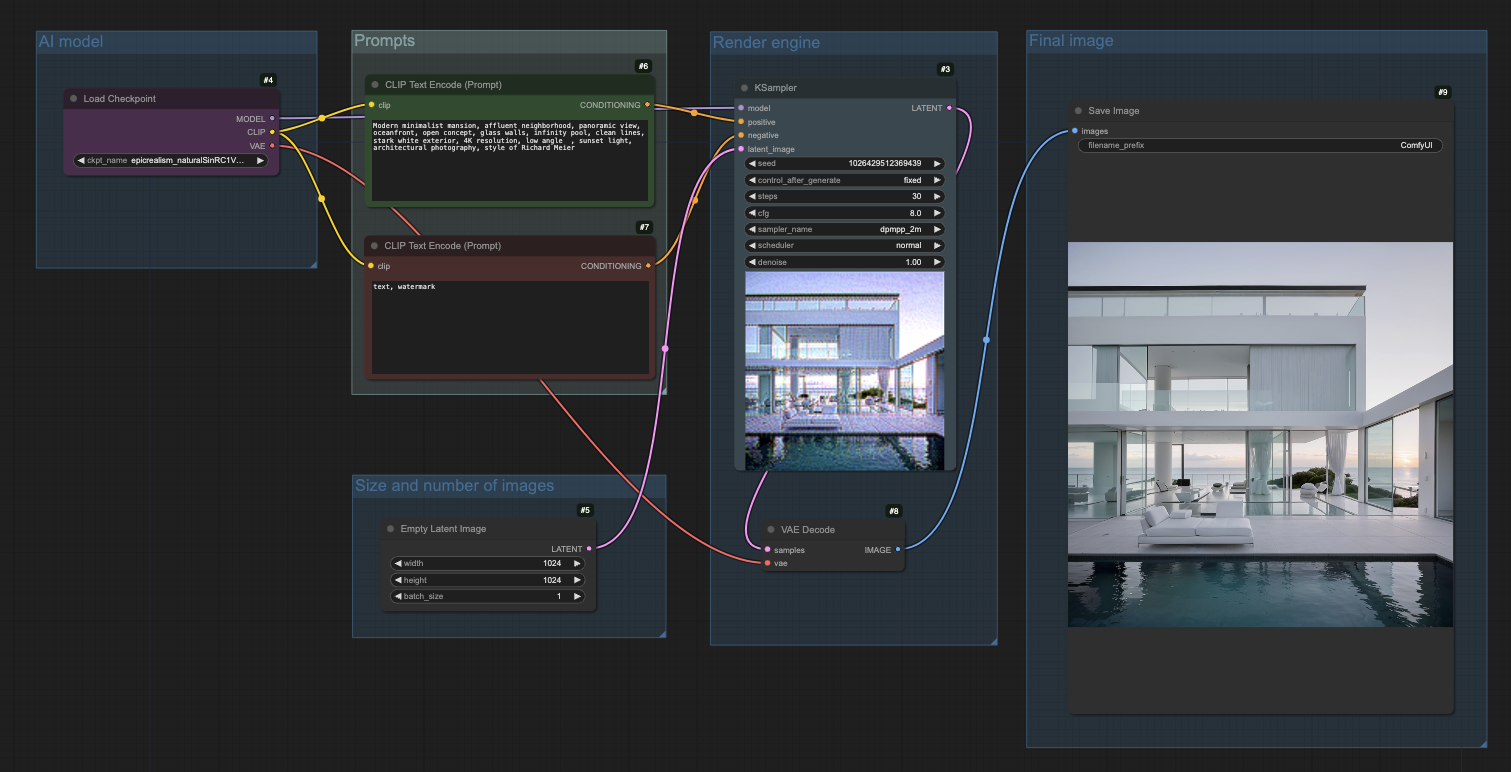
In short, Stable Diffusion is complex to grasp but is the source of most innovation in the field, as it’s an open-source AI model that everyone can use and integrate into tools.
If you want to learn more about Stable Diffusion, check the complete guide to getting started with Stable Diffusion for architecture.
But should you jump into Stable Diffusion for creating architectural images and especially renderings with AI?
Not necessarily to start, as there are several AI software tools for architectural images that are easier to understand.
Nonetheless, as a creative and an architect, you might love exploring avenues to find a style unique to you.
By directly using Stable Diffusion locally, you can gradually master all the nuances and even end up fine-tuning (personalizing) a model to achieve renderings close to what you typically create manually or through other techniques.
Beyond AI image generation, thanks to ComfyUI, the modular interface for Stable Diffusion, you can create varied production scenarios that can save a lot of time on visual production tasks.
Use cases for Stable Diffusion in architecture:
- Finding architectural inspirations
- Renderings from a sketch or simplified 3D model
- Image editing: enlarging, context...
- Numerous other cases
Advantages of Stable Diffusion for architecture:
- No limits and numerous models and LORA available
- Modular and several interfaces depending on the desired complexity
- Understanding module functions with ComfyUI
- Ability to customize with personal images
Disadvantage of DALL-E for architecture:
- Longer learning curve
- If installed locally, a powerful computer is required
- Open-source means choice, a lot of choice!
- Interfaces aren’t perfect in terms of clarity
Stay tuned for more in this article soon!
Other Interesting Tools:
Krea, More Experimental
ProperShot, Simplest for Real Estate

Rendair, Designed for Architects

In the meantime, find all these tools and many more, in my AI toolkit for architects!
This translation captures the essence and detail of the original French post while focusing on the AI tools for architectural images.


