Be an architect, not an Excel hero - Learn how AI can help !
Learn how to connect AI with your projects to give you superpower as an architect.

Workshop after workshop, I see the same problem holding architects back from using AI to its full potential
It’s been one and a half years that I’ve been teaching architects how to use AI practically—to save time and be more creative.
However, the more workshops I conduct, the more I realize something’s missing in the AI toolbox for architects.
Architects can get impressive results with AI in some use cases like search, document search...
But in others—especially those involving data—it becomes much more complicated and time-consuming to get good results.
To me what’s missing is the connection between the data, the process, the project, and the AI like ChatGPT.
Sure, you can fix this with smart automation (using tools like n8n, Airtable…) or by manually collecting the right information inside ChatGPT or other AI tools like NotebookLM.
But in reality, architects don’t have time to do that.
And let’s be honest—AI was sold as a time-saver.
If it needs careful manual handling to work well, it’s not such a big deal.
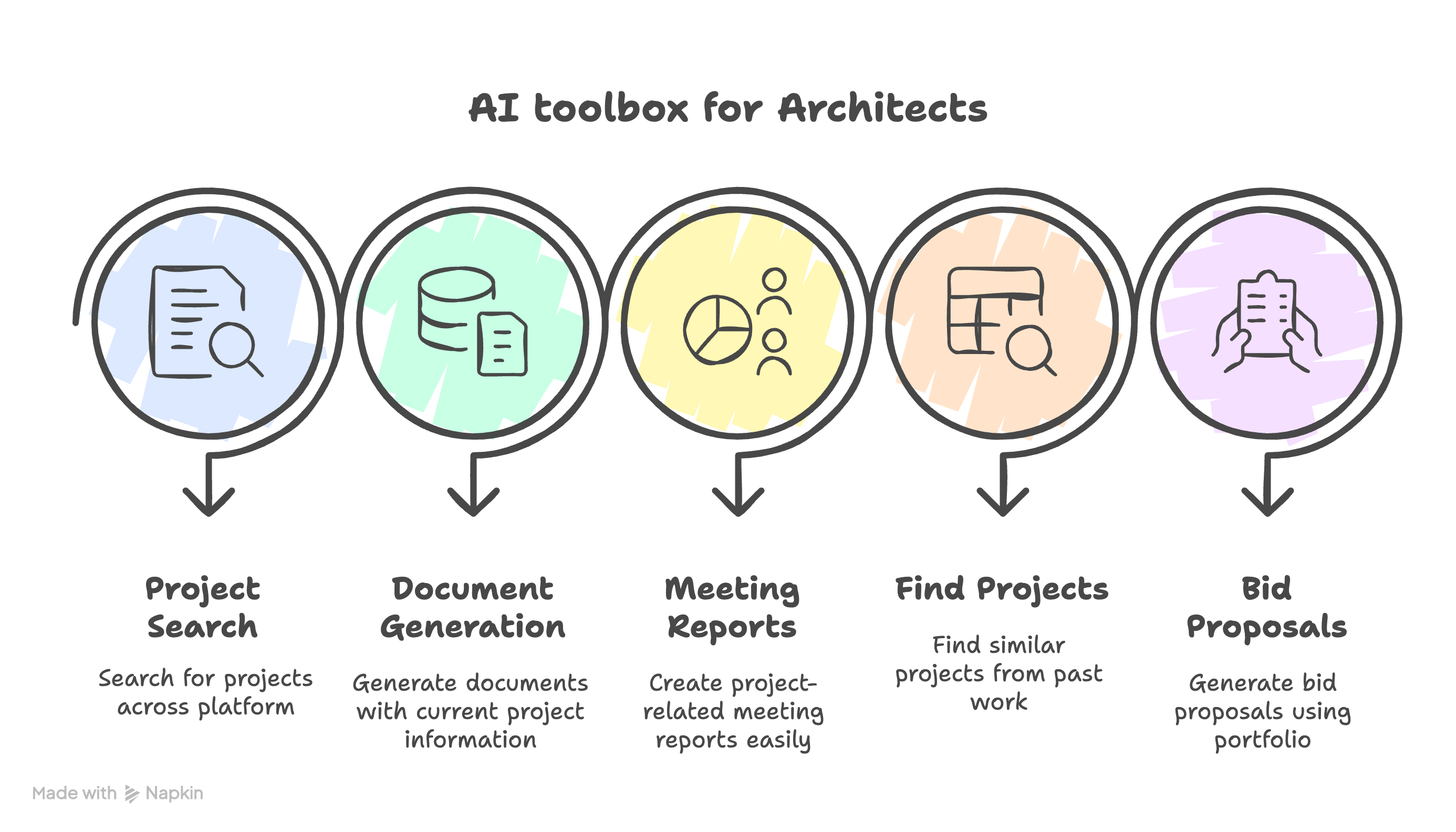
A toolbox to connect your data to the AI and replace many AI tools
To solve that, I imagined a new AI tool called Super Archi—designed to give architects superpowers with AI.
With this tool, you can easily import your practice data—such as company information, address, team members, and areas of expertise—as well as your project portfolio.
All the data you constantly need for your website, bid proposals, meetings, and more.
AI can import this blazingly fast.⚡
And Super Archi will structure for you in a way AI and your team can understand.
It’s frustrating to see tools in 2025 still asking for manual data entry. 😨
Once this data is in, and accessible by AI, you can:
✅ Search across all your projects
✅ Generate documents with accurate, up-to-date info
✅ Create meeting reports tied to project management
✅ Find similar past projects
✅ Generate bid proposals using your real portfolio
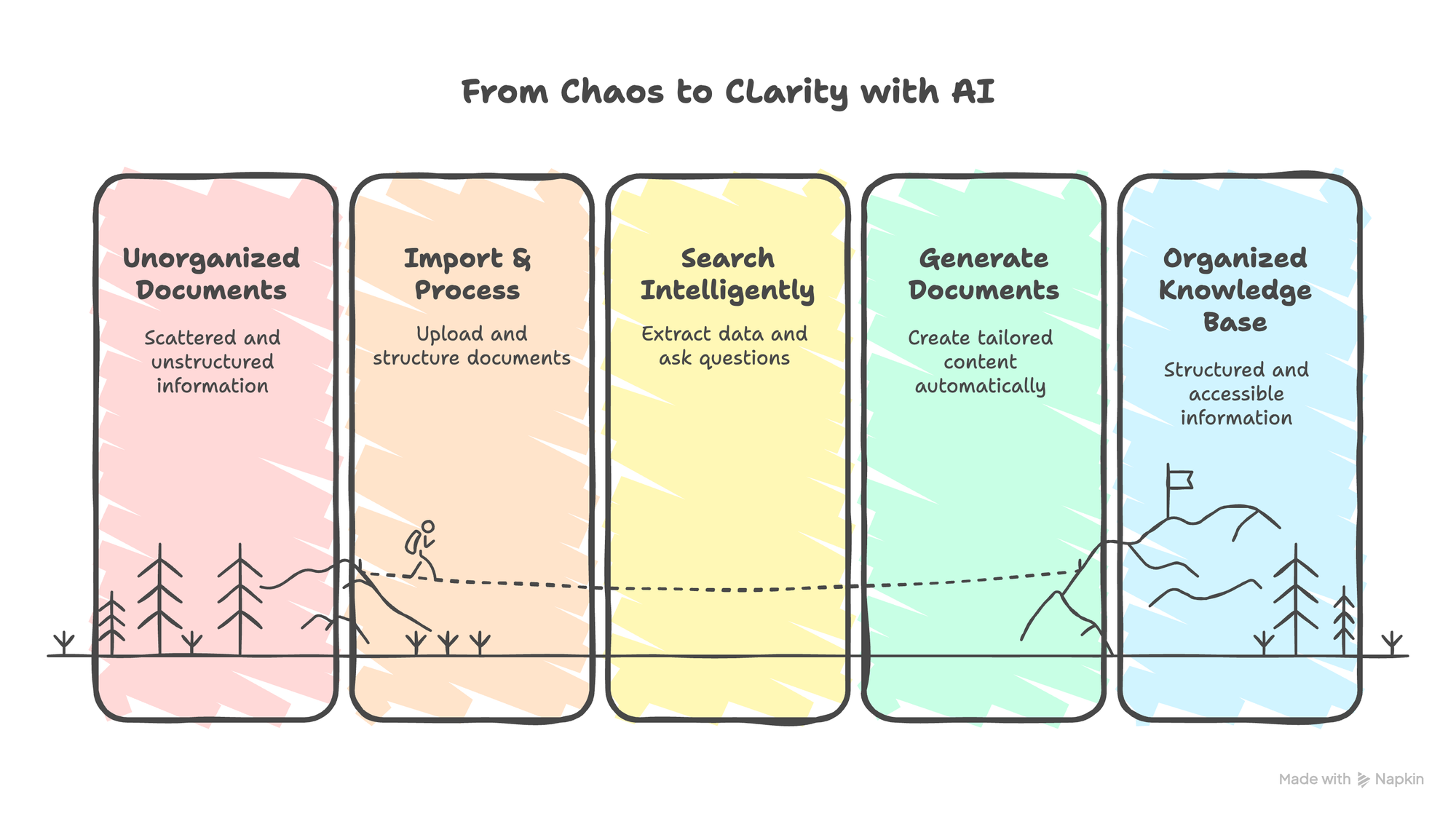
⭐ So how does it work?
Here is how you will be able to use Super Archi to connect your data with AI and generate and search among all your projects.
1️⃣ – IMPORT
You upload your documents—PDFs, or even your website.
The AI processes and organizes everything into a structured database.
You now have your company data, project info, and you can add documents like project briefs, site analyses, or meeting reports.
2️⃣ – SEARCH
Structured information is extracted from the documents, giving you a historical view of your projects.
Then, you can search freely with AI or ask structured questions like:
What are my projects using wood?
Who validated the raised floor system plan?
3️⃣ – GENERATE
With your data already prepared, you can now generate documents tailored to your needs:
Factual, relevant content
In the style of previous documents
For example, with a meeting report:
AI can reference previous decisions, and use your own templates and style to generate a new one—faster and more consistent.
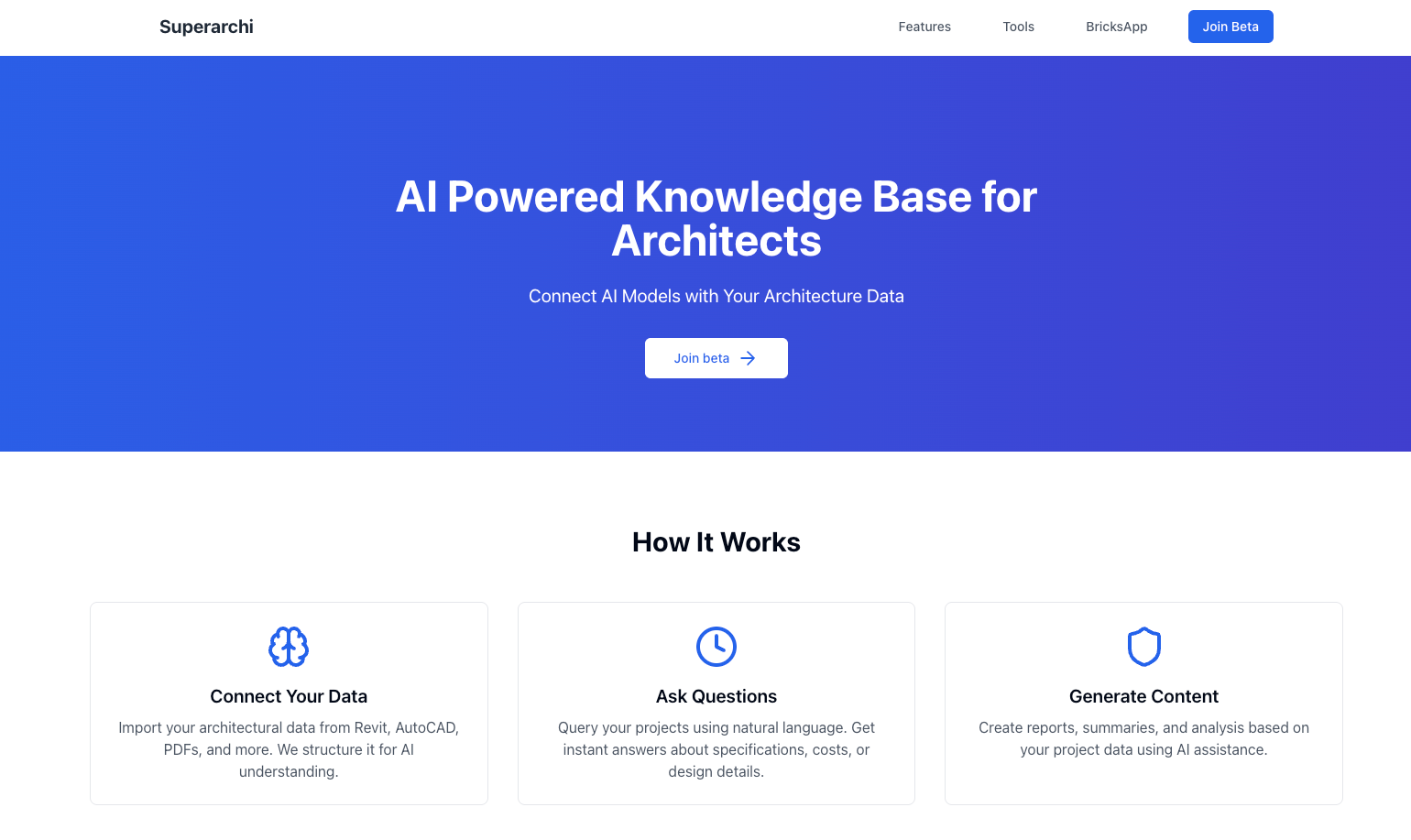
💪 Give superpower to your Architecture practice
Super Archi will be open to all the next June 23
Want to join the waiting List?
Here is the signup form
Want more info, just answer this email and we discuss your use case.