Bricks Easter 2022 🐣 new features 🌸 !
Bricks new features of 2022-Q1, Improvement of the IFC viewer, sprint reports and planning improvements
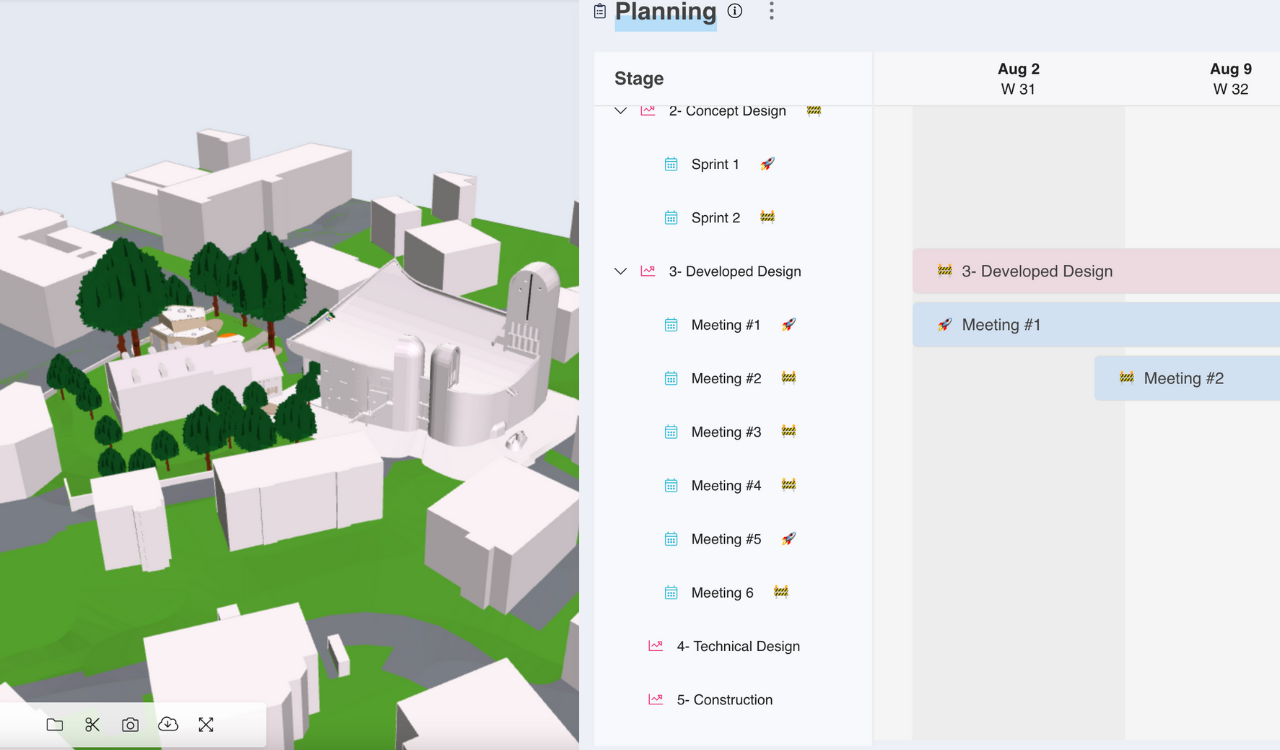
Hello all Bricks lovers,
I am pleased to present you Bricks last update since my post of the beginning of the year https://www.bricksapp.io/blog/en/bricks-2021/
Times fly, we did not do all what you would like, but anyway we already released some interesting feature to help you be more productive in your building project design.
🚠 New features in 2022-Q1 🌸
For this release, we focused in improving the IFC viewer that we think is key for Bricks. It allows indeed to combine the power of project and agile management with BIM model.
We also improved the planning thanks to your feedbacks. With Bricks you can work in small agile iteration and follow the project progress more easily than ever.
📐 Revamped IFC viewer thanks to IFC.js
Since a year now we use the excellent IFC.js library to get faster with BIM and allow you to track your tasks related to your BIM models exported in IFC.
We answered your demands and especially some problems of performance on some models (Your computer will thanks us :) As well as the global appearance of your models exported in IFC and imported in Bricks.
So we started again and released this new improved integration of IFC.js in Bricks.
Here is a limited list of the improvements, the more are coming :
- Less performance problems
- Better lighing of the scene
- Nice animations when switching from a view point to another
- Add a new clipping plane functionality
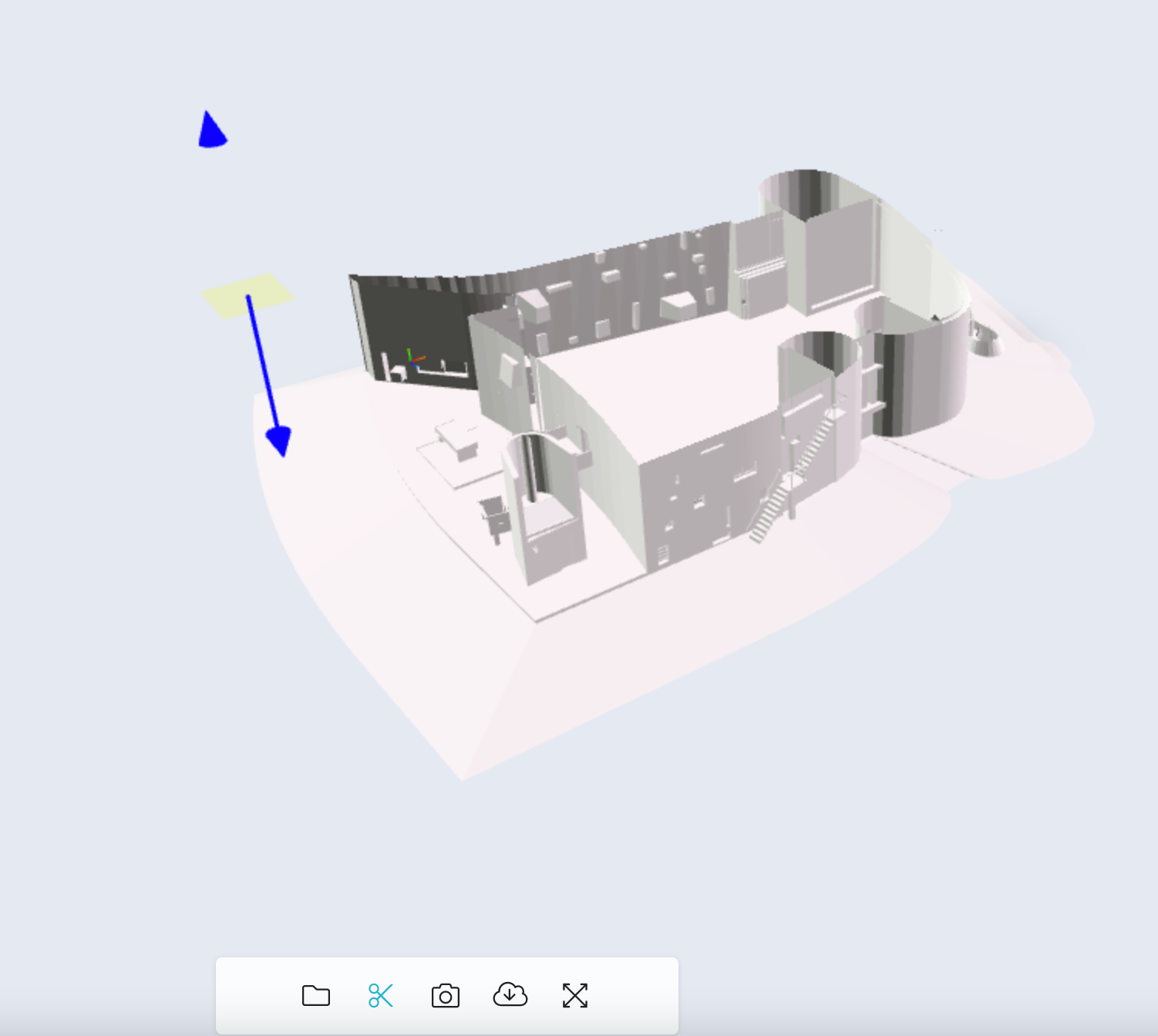
👨👩👧👧 Coordinate your BIM team with federated IFC models
This will be a game changer if you are a BIM coordinators. Having one IFC model on screen is already a good thing. But more often the models come separated by the disciplines that produce them : the architect, the engineers....
So the purpose of BIM coordination is to display them all. On top of each other (hopefully aligned thank to a good initial positioning!) And see what happen, does this door is in conflicts with the structure? You know what I mean!
So it is now possible to see multiple Model on screen. Just add another IFC model to the scene or remove one to make the display you need.
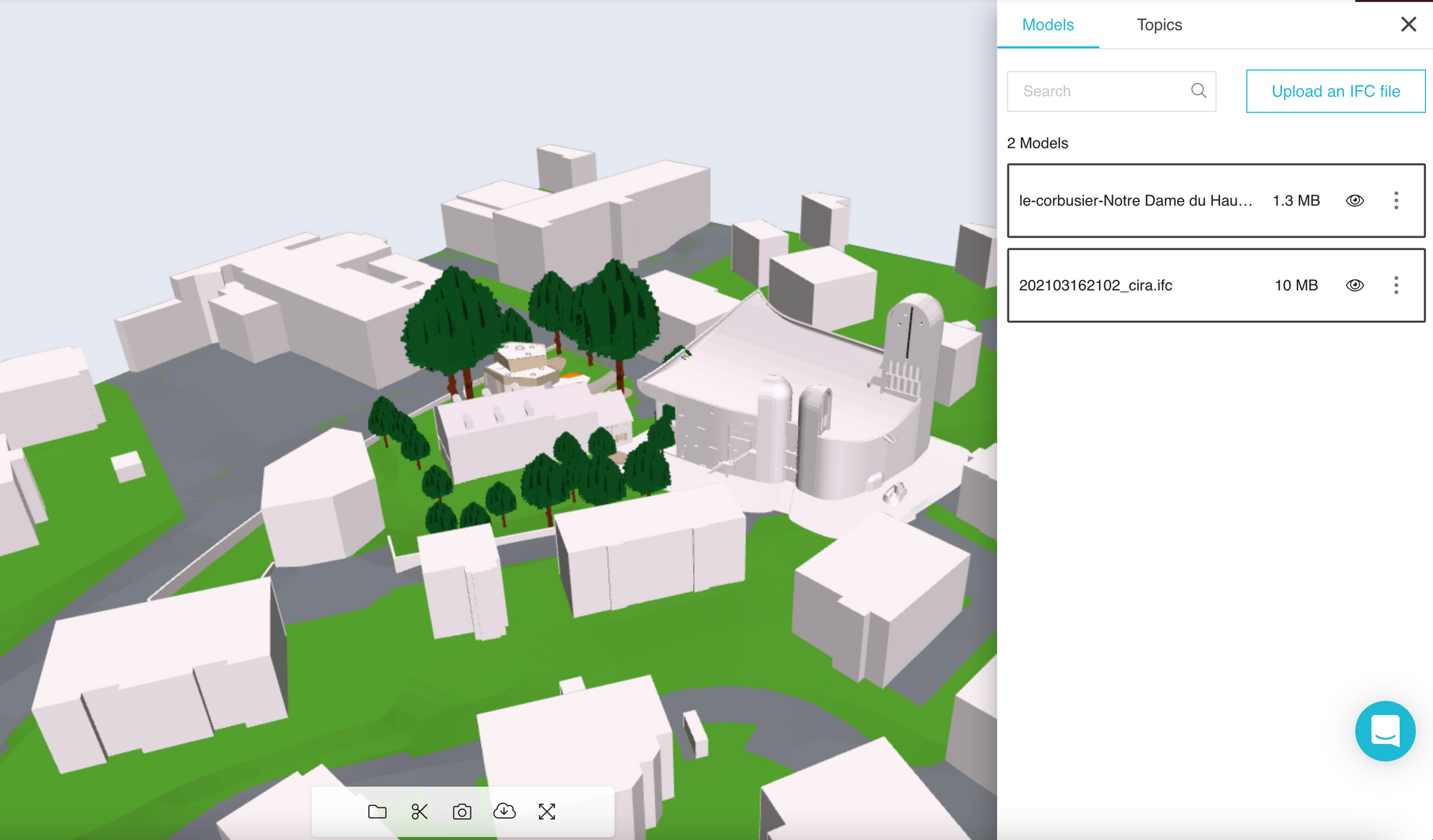
📈 Sprint reports : Track your performance to improve it!
Agile is all about iterations. How to do a complex work in several iterations and be sure at each stage something of value will be delivered to the client.
If you want to learn more about Agile, please subscribe to our free Agile in buiding crash course.
But how can you know you succeeded? How can you motivate your team to terminate before the sprint end? A good way to do is what most successful startups do. Track performance or KPI (Key Performance Indicator).
In agile, and more specifically in Scrum, one of the more important indicator is the burndown chart.
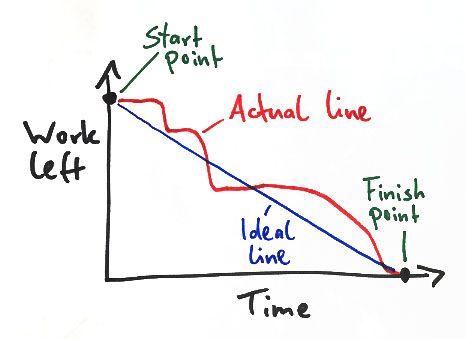
The burdown chart indicate the total estimation of tasks you put in a sprint at the moment of starting it. And what happened next :
- You finished some tasks so the actual line will go down
- You added some topics after start. No you did that really! The curve will go up.
- And so on and so forth
Thus you always have a visual clue of if you are on the good track or not thanks to the ideal line, that tell what the best agile Teams should ideally achieve, a progressive closing of all topics.
In Bricks as we are conscious that in the Architecture and construction fields, not all teams would use the estimation to correctly estimate their topics. You also have the possibility to see progression by a less precise indicator : the number of topics done vs opened.
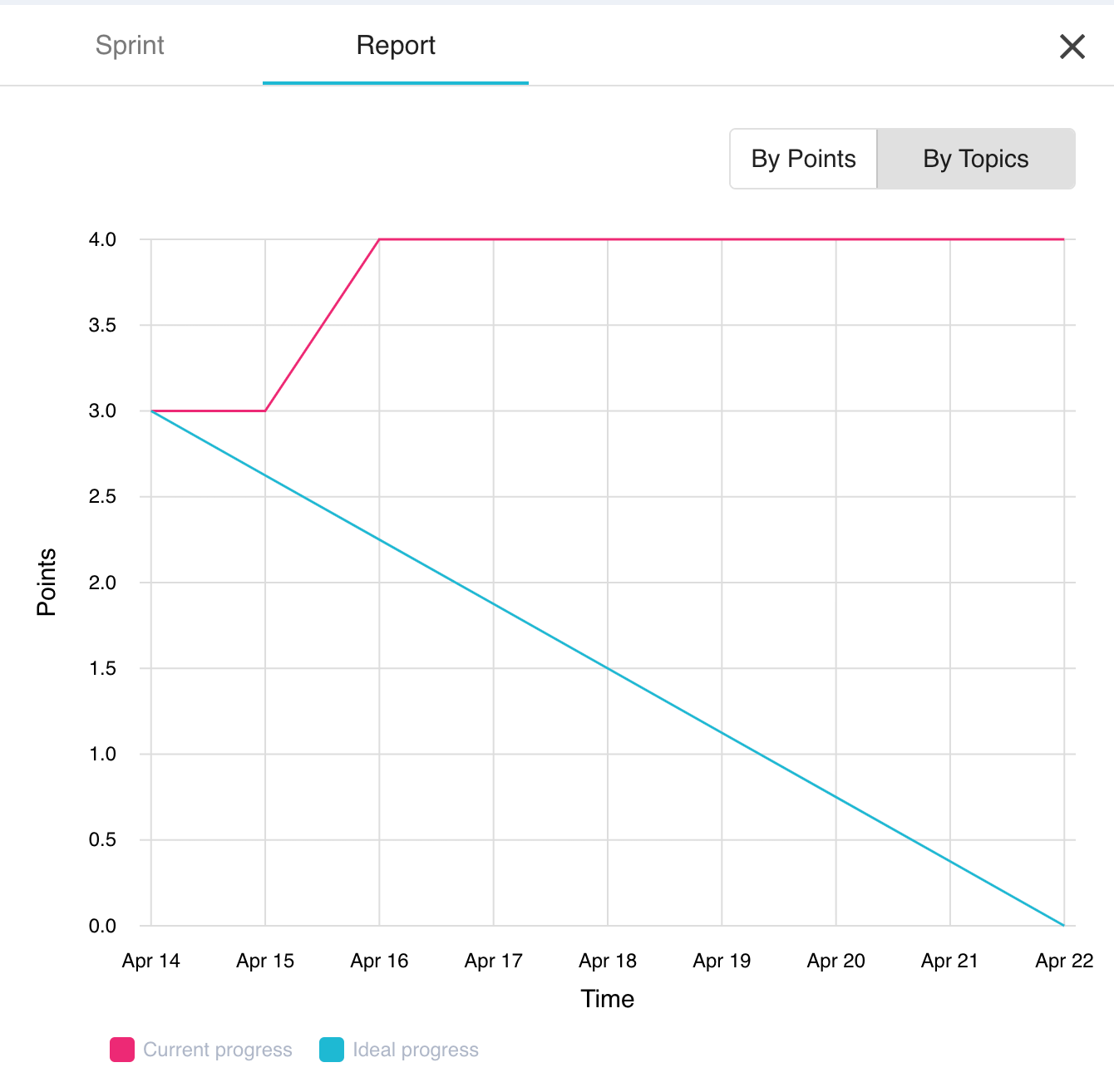
🗓️ Use stages to manage your backlog
In Bricks planning page, we have 2 time grouping element : the stage and the sprint (aka iteration). It combine the traditional stage based split of a building design project with the iteration principle of Agile approaches.
Whether the sprint are focused to be used for short period of work : up to 3 weeks. Stage are more common known among AEC teams, as they generally are used to budget the project and correspond to major deliveries.
In Bricks sprint and stages can group some topics to be worked on. Sprint and stage can also be started, paused and ended. Thus you clearly define when a period is just in preparation or active.
Sprints can be put inside stages to clarify the planing. Thus any topic added to a sprint that belong to stage, will also appear in the stage topic list.
This way we can have a broader list of topics to track from sprint to sprint. And we have always a synced information.
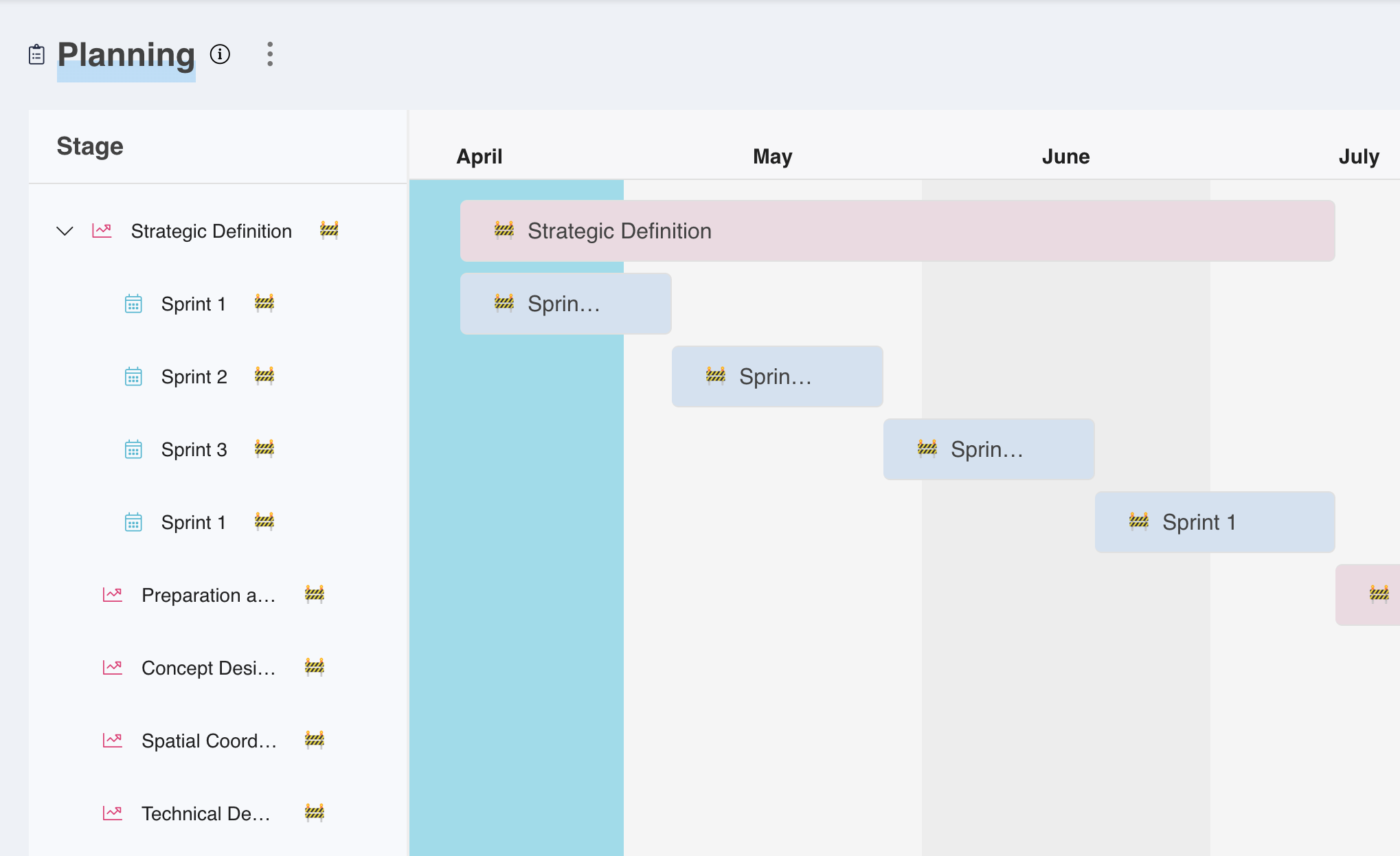
Stage list automatically all topics that you listed in sprint associated to them. But can also contain some extra topics not already planned for a sprint. It is what is called a backlog a list of things to do ready for priorisation.
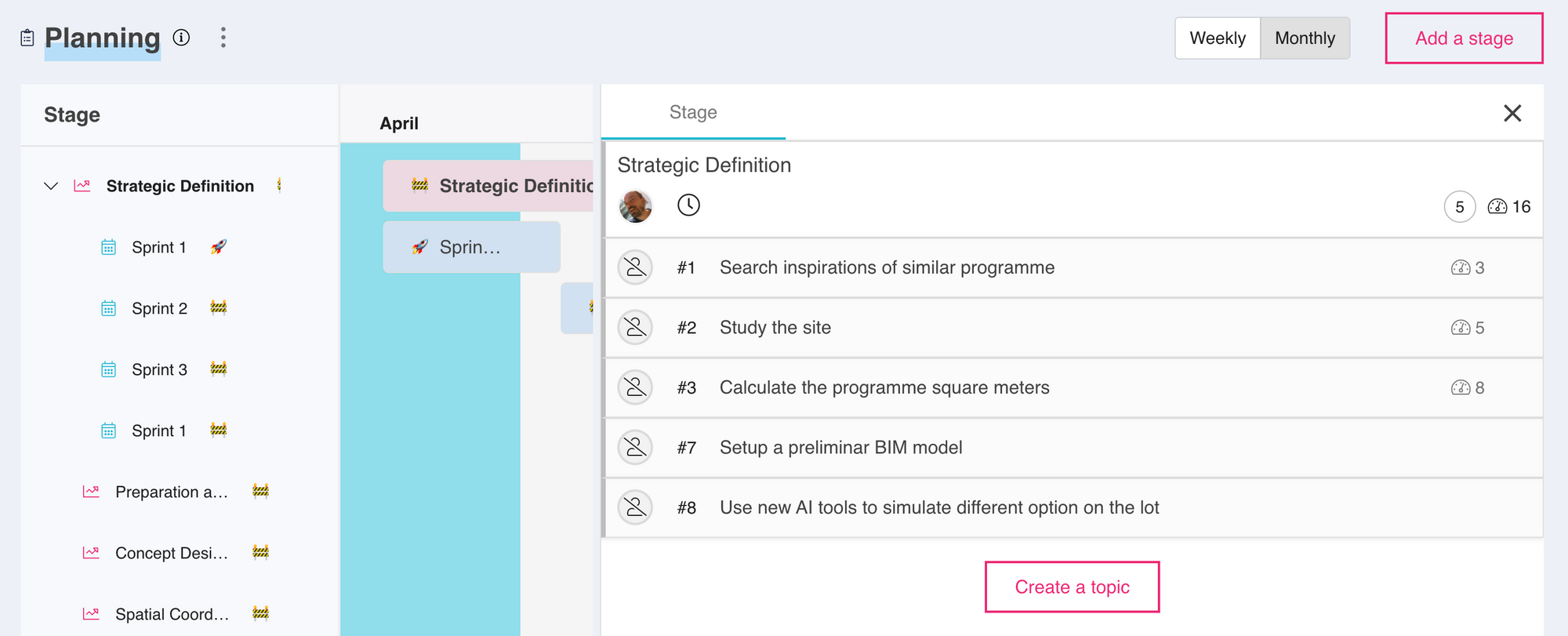
What's next for 2022-Q2
We maintain an updated Roadmap you can found here. If you want to join the Bricks users team to give us more feedback and participate to product meeting, please fill the form on this page.
This list can change, but at the time of writing this is what we are working on.
- Be able to version IFC models
- Be able to create your own projects templates
- Better UI to filter you Topics view
- Organization dashboard to track multi-projects key factors
- View historic version of a topic to understand the changes
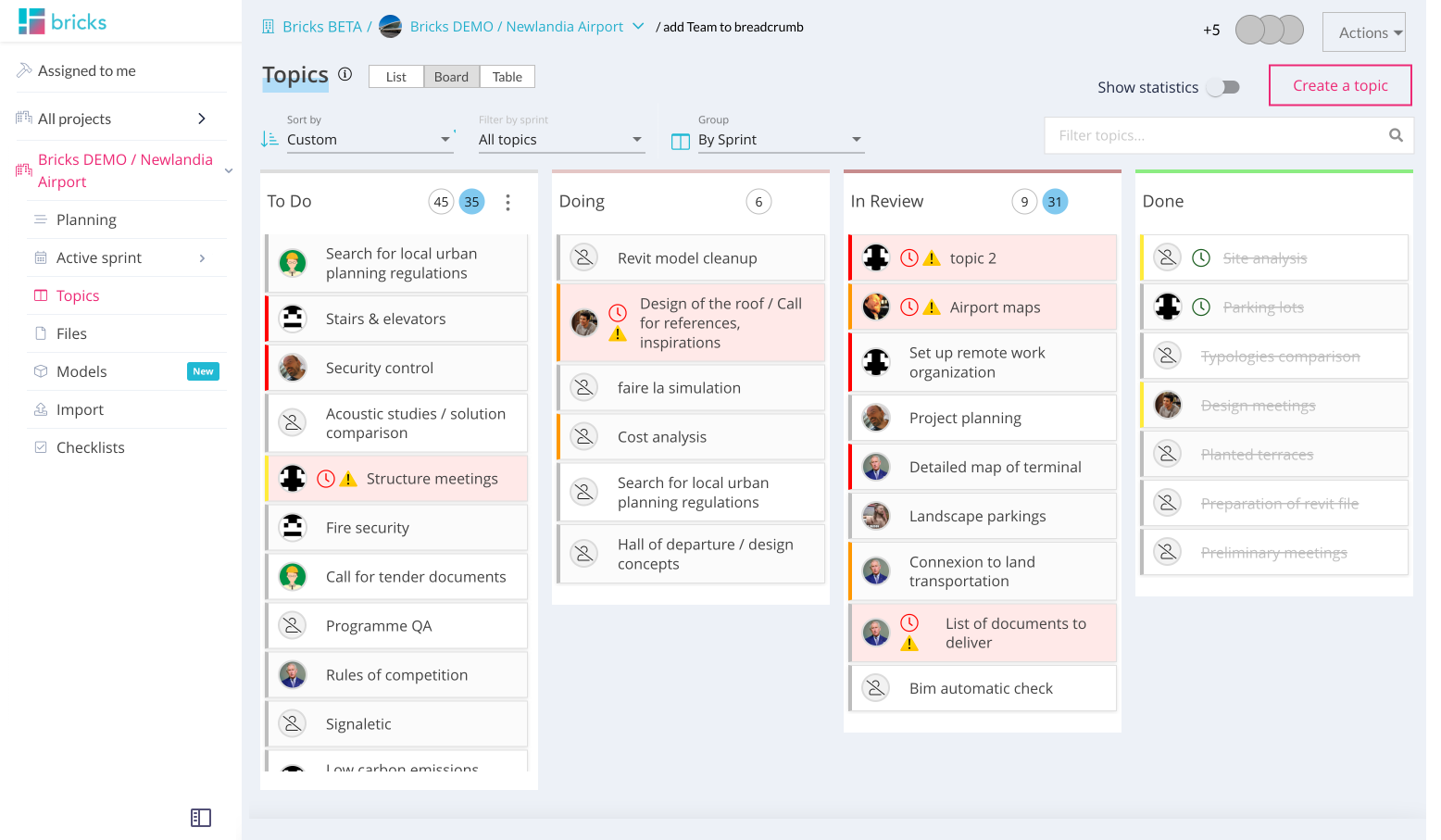
Join Bricks user groups
You want to help us defined the future of Bricks ? And get 30% Bricks discount to thank you of your contribution. Just fill this form and will get back to you very soon!
