🎁 A Year in Bricks: A Retrospective of 2022✨
What happened in Bricks in 2022? Discover a retrospective of the more important features in Bricks to make architecture design more collaborative.

2022 is now over! So let's take a look back at the last year's releases. And give you a sneak peak to the new Bricks features that will come up in 2023.
Bricks is a platform that helps architecture and construction teams track tasks, manage projects, review BIM models, and collaborate with each other. It is designed to be agile and collaborative, making it easier to work together and get projects done.
First, I’d like to thank our users and everyone we interviewed this year, including architects, engineers, BIM managers, and project owners. It's indeed very important for us to understand your needs so we can build the best platform for you.
So, what we released in 2022?
Shares files in projects with your team
Goal: Get access to the same files on the platform to collaborate better
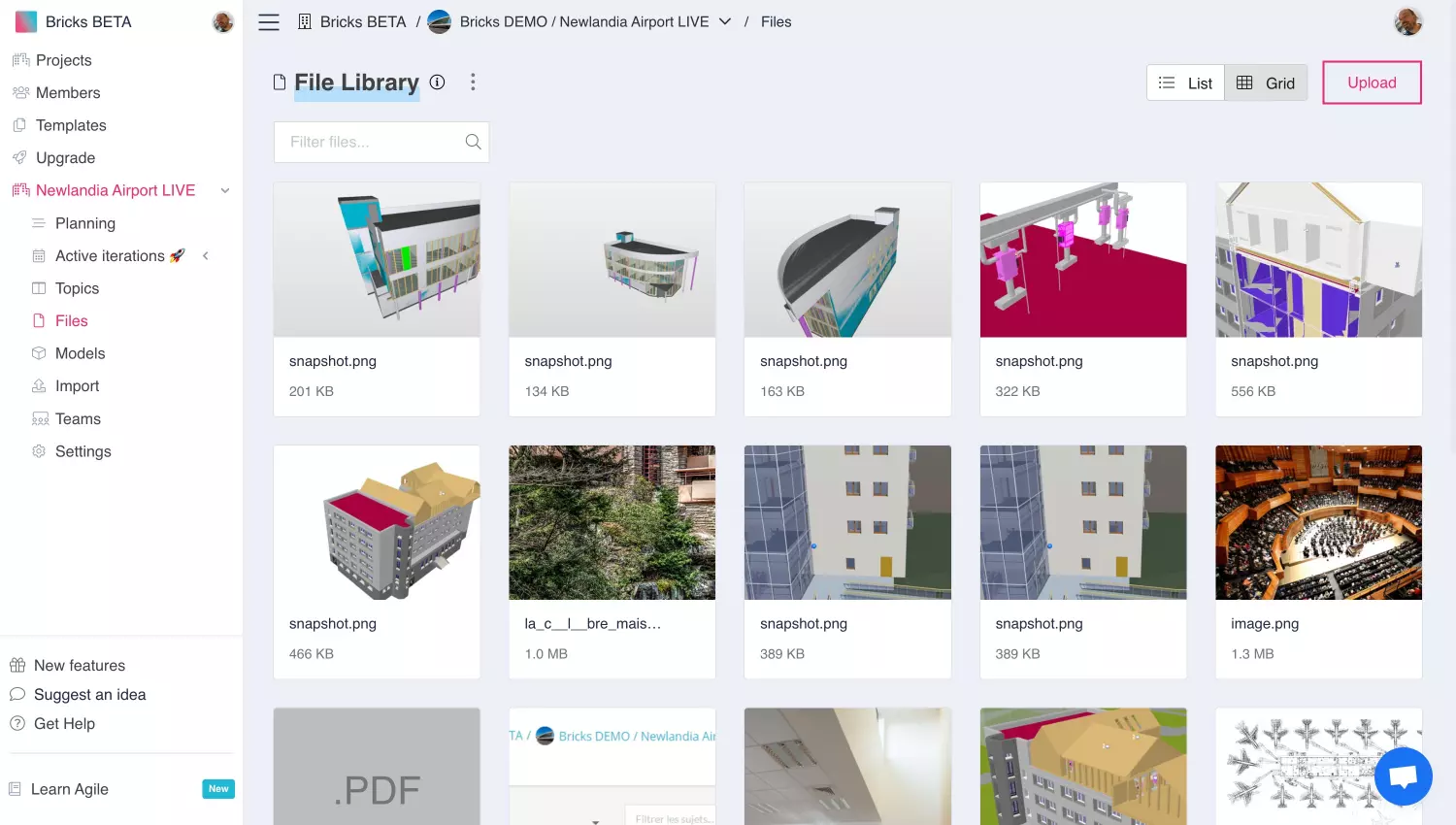
It was previously possible to upload images or files to a topic, or to upload IFC models from the model page. However, it was not possible to upload general files not associated with a given topic, such as documents, spreadsheets, and images.
Now, you can find all your existing files in the “File” menu. Additionally, you can upload any type of new file, such as images, PDFs, and documents, to share with the whole team.
No more need to give access to different file sharing tools and to pay multiple subscriptions. You can collaborate with the same files shared with the entire team.
In the future, we will add more features to improve file management in Bricks, such as the ability to comment on files, annotate them, and keep them organized in a simple way.Images and model screenshot in Kanban
Images and model screenshot in Kanban
Goal: Manage your project more visually
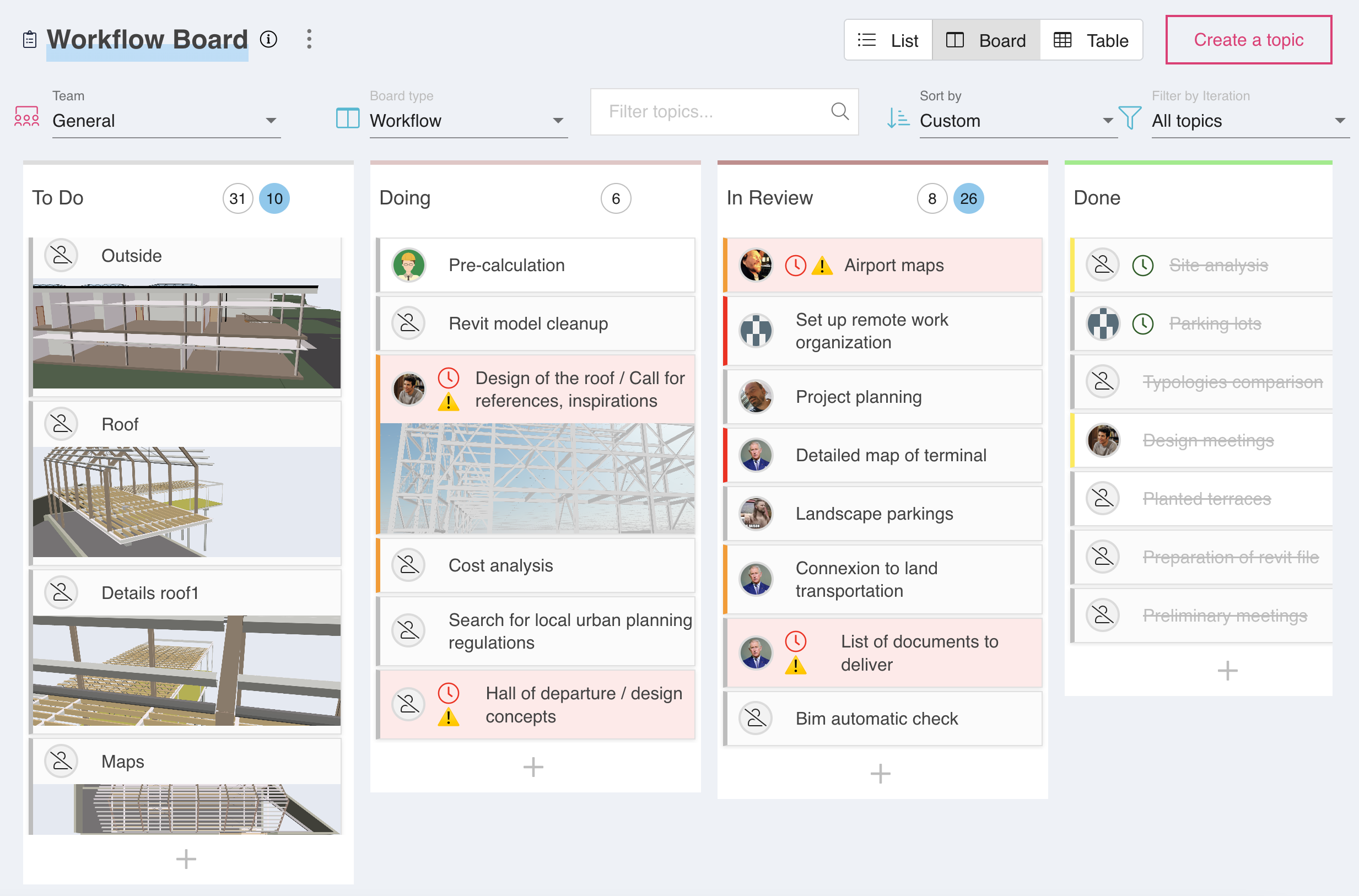
Bricks have had a Kanban board for a few years, as visual management is part of our DNA. As an architect, engineer, or BIM manager, we are used to working on 3D models and sharing visualisations of the future building. So, using a visual representation of the workflow for tasks should sound quite natural. Until now, this Kanban board only showed text.
Now, we have added the possibility to show images and 3D screenshots of the project BIM model. This upgrade allows you to identify tasks more visually, and makes the board more attractive, encouraging team members to view and update it more frequently.
Improved sidemenu navigation
Goal: Get access to your workspace content more easily
The goal of this design improvement is:
- To clarify the organization of the app menu
- To make it easy associate the content of an organization and don’t get it mixed with the user menu
- to free up space in the top of the screen to have more space for the content of the page
We also added an organization menu where you can re-order your organization if you have several.
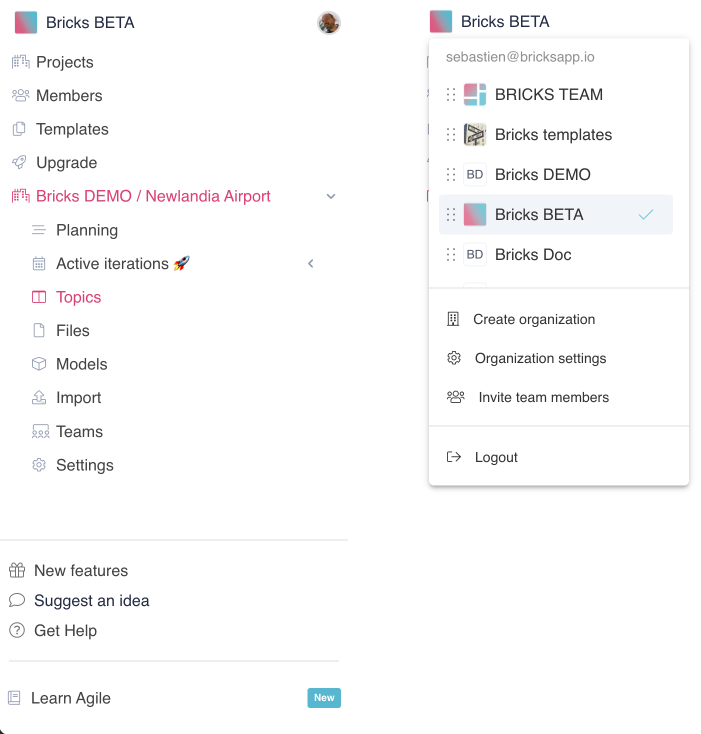
Agile BIM learning
Goal: Learn Agile and promote good collaboration practices among your team.

Using a collaborative platform like Bricks is already a great step to get a clear view on your projects. Though if your team don’t know how to use it effectively and is not aware of the agile collaboration best practices, it is less effective.
Having a great tool without a method can be useless. As you may know :
- we develop Agile BIM, the community to share about agile collaboration in the field of architecture and construction
- we released a crash course to learn agile practically in 10 weeks
- we will release in 2023 a 3 hours video course to go a bit deeper in Agile, stay tuned!
Those ressources are great. So we want to infuse Bricks with this knowledge in context, so that you learn by doing, which is a very agile way of doing so. So we added a link directly from Bricks to leave you access this ressource and help move your team to Agile.
In the next development, we will add more in contextual help to guide you and your teams in adopting the best collaboration practices adopted by the more efficient teams.
Sprints analytics : burndown chart
Goal: Analyze your past performance to improve your team.
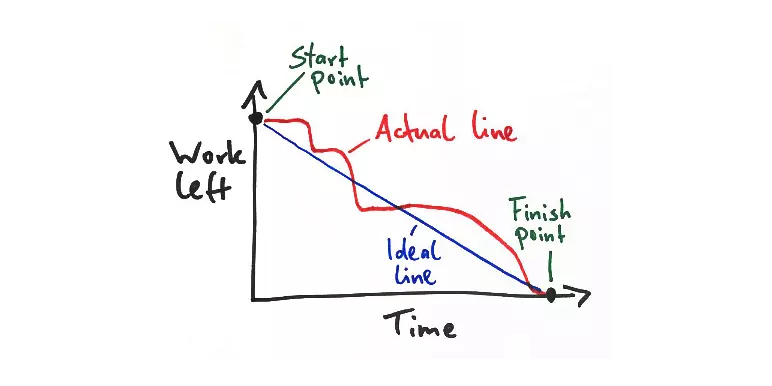
Agile iteration or sprint are occasion to improve the projects with the top priority tasks that add more value to the project in minds.
But they are also the occasion to improve the efficiency and collaboration of the team. To have a good view of if you performed well or not, a burndown chart is a precious tool. It shows when tasks where done during the sprint duration and if you getting close to terminate them during the iteration.
This graph is available in all iteration and guide you to identify problems like too big tasks or tasks with dependencies.
IFC viewer improvements
Goal: Review and verify your BIM models from any location.

In 2022, we put some effort into improving Bricks IFC viewer, based on the excellent IFC.js open source software. Although it is based on an open source, there is still work to be done!
We need to integrate the model visualization with the rest of the application, and especially the project management, which is at the core of Bricks. The model viewer in the Agile BIM workflow allows us to get feedback from different stakeholders on our recent model changes, and to prioritize which of these feedbacks to address in the next iterations.
Therefore, IFC viewer and BCF will be increasingly important in Bricks development in the coming years.
So here are the majors improvements we released about the IFC viewer in 2022 :
- Save multiple models : create a topic associated with consolidated models
- Add Clipping planes: dive into the building at the place you want
- Measurement : measure the project distance quickly at office or on site
- IFC explorer: filter your file for what you need to display showing for example only floor 1
- Improved performance: load bigger models without exhausting your computer
Zapier
Goal: Connect to the apps you already use and tailor your workflow.
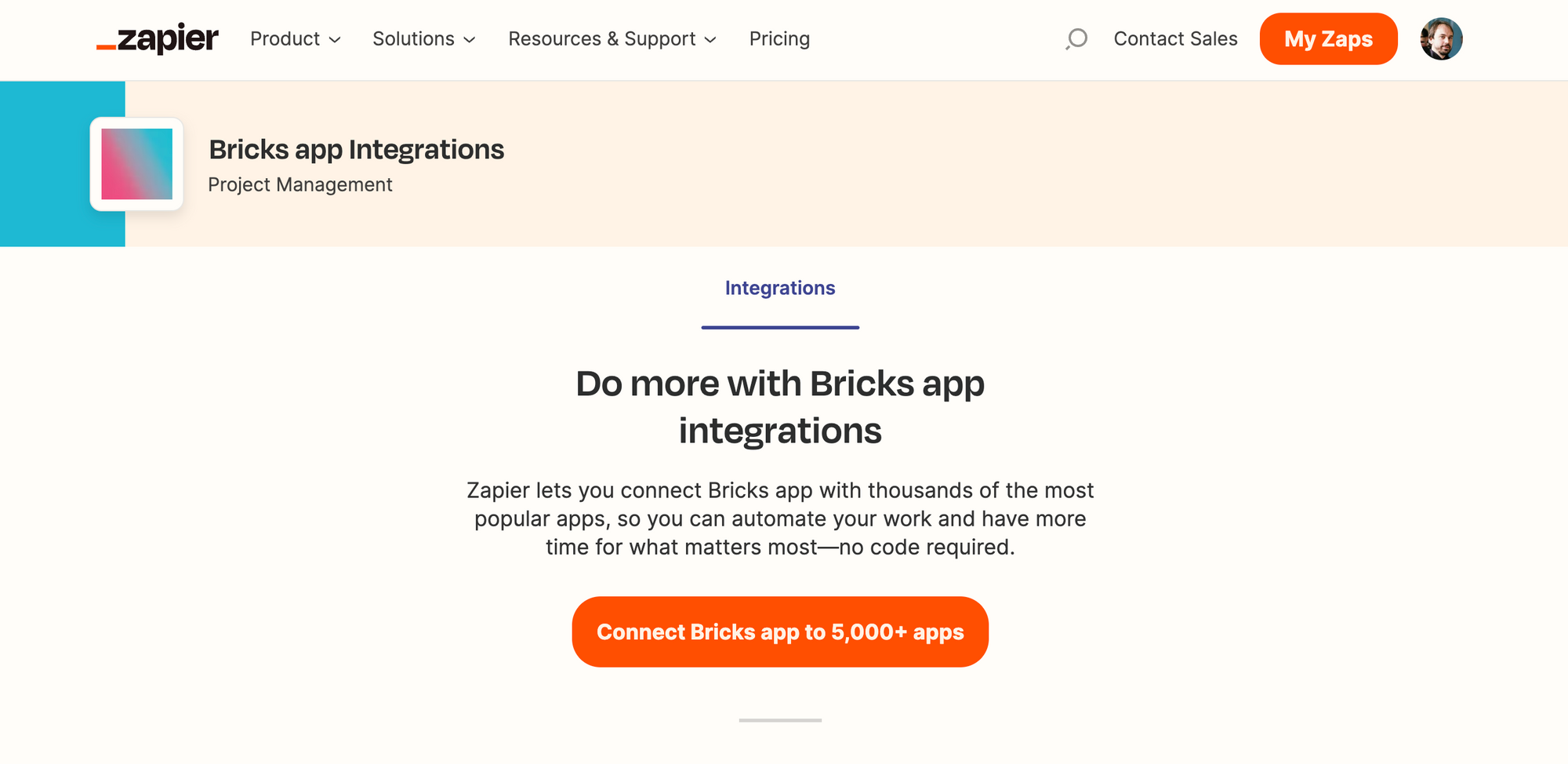
In 2022, we are proud to have released the first version of Bricks Zapier connector.
Zapier is a service that allow to connect many online software in the market. It do so by using what is called an API that in modern web connect the services between each others. For example you can imagine to synchronize task list in Bricks with a google sheet in order not to have to choose between a spreadsheet format and a collaborative platform.
The advantage of connecting your apps with Zapier is that you do not lose time by doing some manual and repetitive actions and you are always sure to have synchronised application. We released a first version of Bricks zapier connector. You can give it a try for free for exemple :
- to synchronize a list of topic with a excel or google sheet table
- to send an email every time a topic is done
- to post a message on your Teams chat when a new topic is created.
We will add more trigger (events in Bricks to do stuff in other app) to allow you to do more scenarios in the future.
And we will add what they call actions which is way to do actions in bricks when you have some things occurring elsewhere.
With this Zapier connection you can connect with thousands of apps in addition with the internal integration we have with slack and google chat.
Conclusion
This is it! With a small team, we could release all those features and much more technical work that helps Bricks become better and more secure.
If you want to suggest a feature and participate in Bricks development, please join our new Discord server and contribute!
We want to make architecture design a more collaborative process from design to construction.
Soon, we will publish our roadmap for Bricks in 2023. Stay tuned!
